Zogo Financial Literacy
It pays to learn – literally!
Earn While You Learn
We’re excited to announce our collaboration with Zogo, as a testament to our unwavering dedication to our members’ financial well-being.
What is Zogo?
Zogo is a FREE gamified financial literacy app that rewards you for completing bite-sized financial education lessons. The app includes over 800 modules in a variety of topics, from opening an account to saving for retirement — and everything in between.
How does it work?
- Download the Zogo app on your mobile device and join by using our access code “PATRIOT“
- Work through modules and refer friends to earn pineapples that lead to real-life rewards — like a gift card to one of your favorite stores!


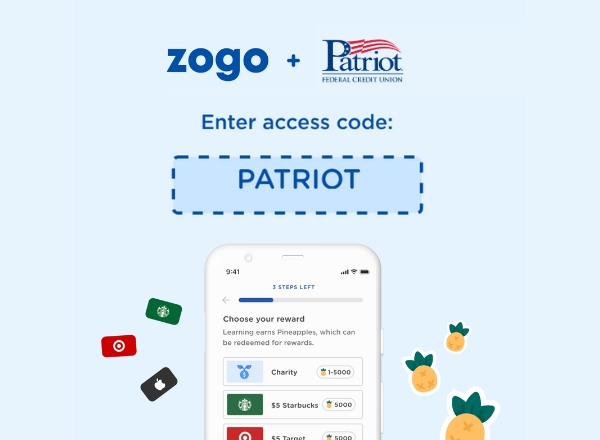
FAQs
Zogo’s account verification process prevents gift cards and other rewards from being claimed by scammers, bots, and hackers. Because the number of gift cards we distribute is limited, we have to be careful to make sure they’re going to our users, rather than the bad guys.
If you’re under the age of 16, or are a minor without a U.S. government-issued ID, your parent or guardian will need to provide their ID for account verification.
Once your parent or guardian completes account verification, your account will be able to exchange Pineapples for rewards.
Because Zogo’s ID verification process is designed to prevent scammers and bots from making a large number of duplicate accounts, they need to limit an ID to a single account.
If you are a parent or guardian with multiple family members using Zogo, and would like to use the same ID for more than one minor verification, please contact them at support@zogofinance.com.
Option 1:
- If your phone settings are set to Spanish language, Zogo will automatically change to Zogo Español once the app is downloaded.
Option 2:
- If your phone settings are set to English, download the Zogo app and navigate to your profile tab.
- Scroll down to the “General” category and select “Language” options.
- From there, select “Español” to learn financial literacy skills in Spanish!
Learners may toggle back and forth between English and Spanish at any time.
Contact Zogo with any gift card related issues at support@zogofinance.com.
Disclosures
-
This credit union is federally insured by the National Credit Union Administration.
-
Equal Housing Lender


